Effective Citation
& Referencing to
avoid Plagiarism
Welcome to Lecture series on
Research Essentials by C&M
Ajay Koli | Vishwakarma University - Pune
04 December 2021
“If I have seen further,
it is by standing on the
shoulders of giants.”
(Newton, 1675)
Quote source: fs
Image credit: Angela Compagnone
"Gah. Not all resolved. I still didn’t have an argument. I couldn’t just report data analysis and X. I had to say what X and our data together meant for how we thought differently about X.
"Gah. Not all resolved. I still didn’t have an argument. I couldn’t just report data analysis and X. I had to say what X and our data together meant for how we thought differently about X. And so what! The paper had to take the reader somewhere.
"Gah. Not all resolved. I still didn’t have an argument. I couldn’t just report data analysis and X. I had to say what X and our data together meant for how we thought differently about X. And so what! The paper had to take the reader somewhere. I had to find an angle that would be of interest to the journal readers, and would actually advance the conversation that had gone on."
Source: patter
“If I have seen further,
it is by standing on the
shoulders of giants.”
(Newton, 1675)
- find an argument/angle
“If I have seen further,
it is by standing on the
shoulders of giants.”
(Newton, 1675)
find an argument/angle
so what?
“If I have seen further,
it is by standing on the
shoulders of giants.”
(Newton, 1675)
find an argument/angle
so what?
advance the conversation
Citation
- "citing sources allows scholars to give credit to other scholars for their hard work and their ideas"
Citation
"citing sources allows scholars to give credit to other scholars for their hard work and their ideas"
"by citing sources, scholars provide a roadmap for readers who are interested in learning more about a topic and joining the ongoing conversation about that topic"
Source: Harvard University
Plagiarism 🚨
- "stealing someone else’s work and passing it off as your own"*
Plagiarism 🚨
"stealing someone else’s work and passing it off as your own"*
"Plagiarism is defined as the act of either intentionally OR unintentionally submitting work that was written by someone else. ... or if you turn in a paper in which you have copied material from any source without citing that source, you are guilty of plagiarizing."**
Plagiarism 🚨
"stealing someone else’s work and passing it off as your own"*
"Plagiarism is defined as the act of either intentionally OR unintentionally submitting work that was written by someone else. ... or if you turn in a paper in which you have copied material from any source without citing that source, you are guilty of plagiarizing."**
"Note that changing someone else's words around or merely substituting synonyms for their words is still plagiarism."$
sing your fav songs

00:30
How to Avoid Plagiarism
Keep track of your sources; print electronic sources
- complete URL & date
- check URL before submission
How to Avoid Plagiarism
Keep track of your sources; print electronic sources
- complete URL & date
- check URL before submission
Keep sources in correct context
- unbiased
How to Avoid Plagiarism
Keep track of your sources; print electronic sources
- complete URL & date
- check URL before submission
Keep sources in correct context
- unbiased
Don't cut and paste: File and label your sources
- separate file with date (2021-12-29-belk.doc)
How to Avoid Plagiarism
Keep track of your sources; print electronic sources
- complete URL & date
- check URL before submission
Keep sources in correct context
- unbiased
Don't cut and paste: File and label your sources
- separate file with date (2021-12-29-belk.doc)
Keep your own writing and your sources separate
Source: Harvard College Writing Program
How to Avoid Plagiarism
- Keep your notes and your draft separate
How to Avoid Plagiarism
Keep your notes and your draft separate
Paraphrase carefully in your notes; acknowledge your sources explicitly when paraphrasing
- separate notes from draft
How to Avoid Plagiarism
Keep your notes and your draft separate
Paraphrase carefully in your notes; acknowledge your sources explicitly when paraphrasing
- separate notes from draft
Don't save your citations for later
How to Avoid Plagiarism
Keep your notes and your draft separate
Paraphrase carefully in your notes; acknowledge your sources explicitly when paraphrasing
- separate notes from draft
Don't save your citations for later
Always use quotation marks for directly quoted material, even for short phrases and key terms.
Source: Harvard College Writing Program
Effective Citation:
- Invite important people to the party (literature) and then allow them to speak
Effective Citation:
Invite important people to the party (literature) and then allow them to speak
Cite papers from the journal where you are planning to publish
Effective Citation:
Invite important people to the party (literature) and then allow them to speak
Cite papers from the journal where you are planning to publish
Use a good reference management tool like Zotero 😎
Effective Citation:
Invite important people to the party (literature) and then allow them to speak
Cite papers from the journal where you are planning to publish
Use a good reference management tool like Zotero 😎
Include possible latest papers
Image source: @JazliAziz
Zotero
- "Zotero is a free, easy-to-use tool to help you collect, organize, cite, and share research."
Zotero
- "Zotero is a free, easy-to-use tool to help you collect, organize, cite, and share research."
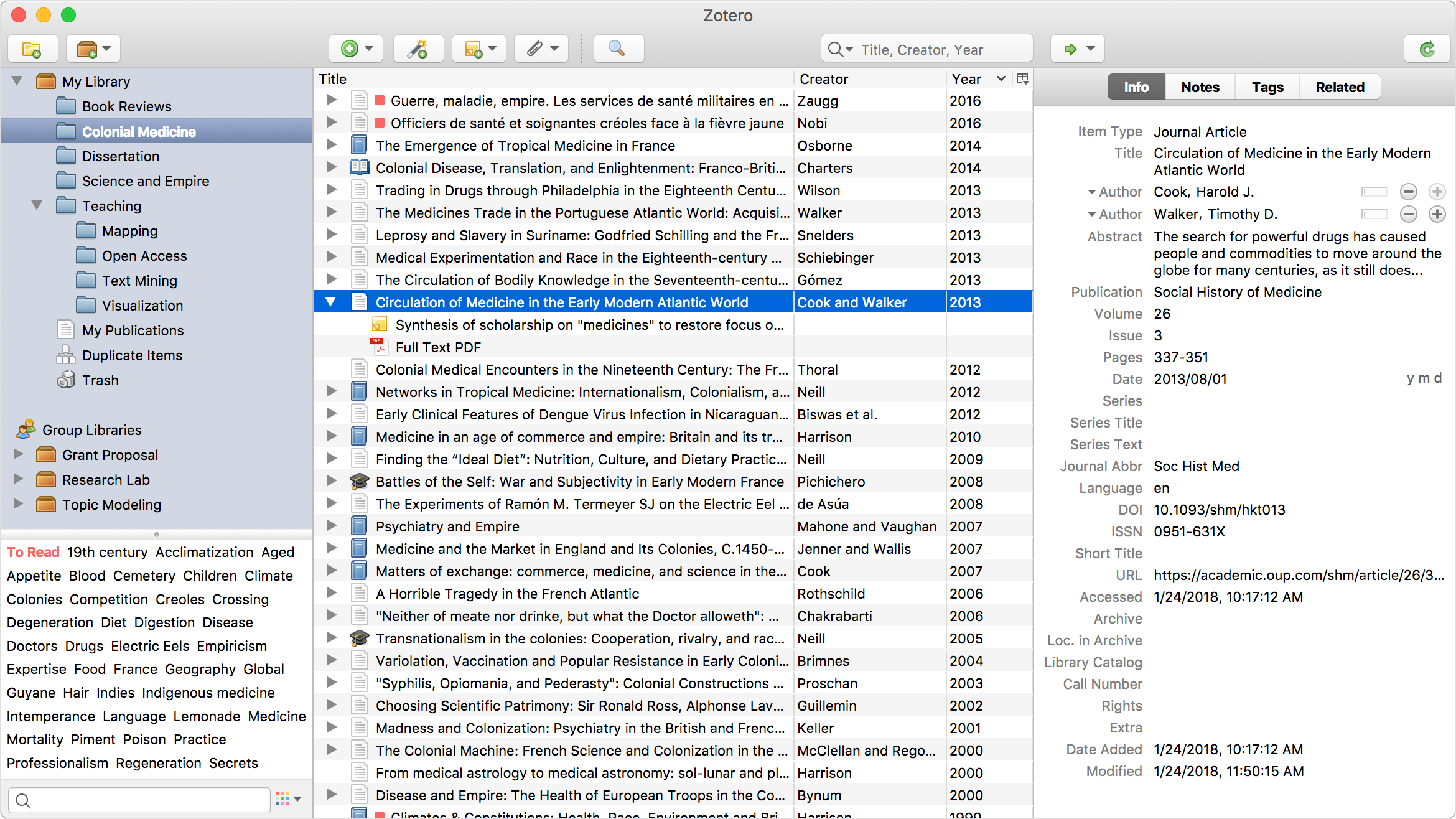
Word Processor Plugins
- 📺 watch how to use zotero with MS word https://www.youtube.com/watch?v=RuRF8zxkxIo#!
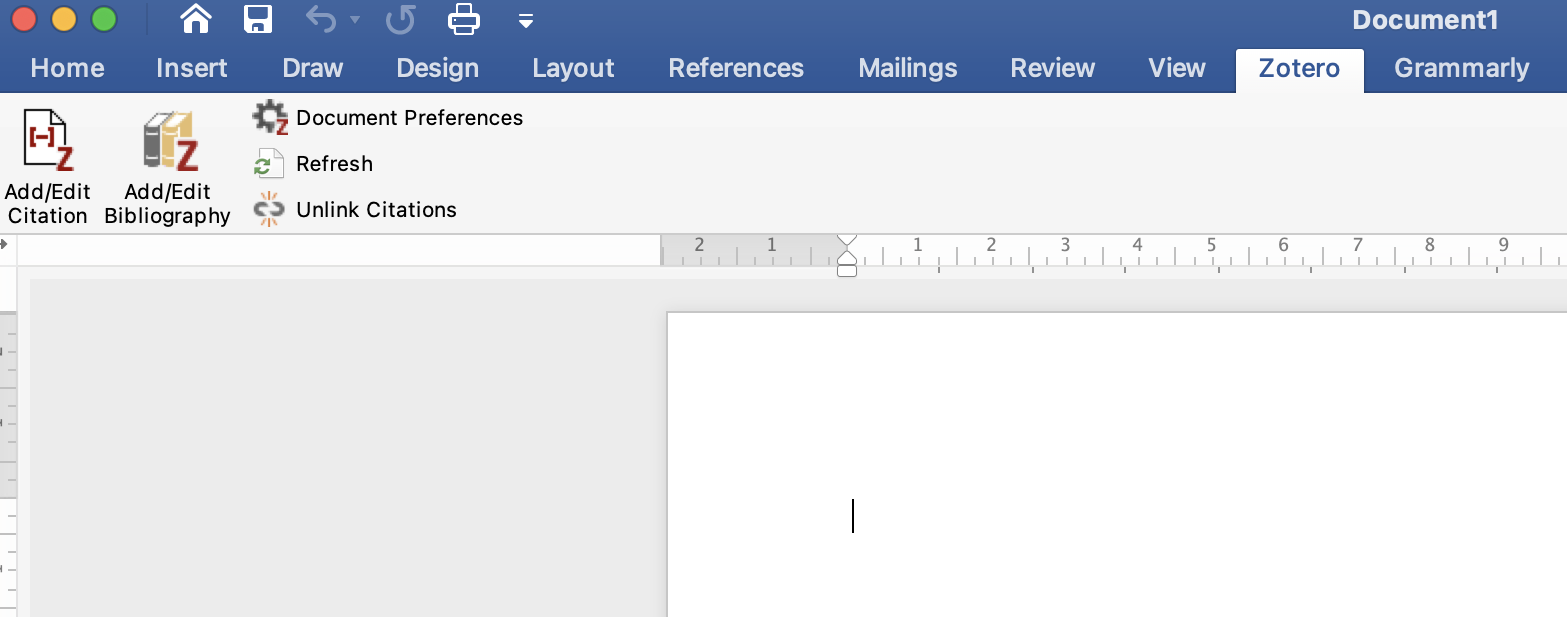
Using Zotero with Google Docs
- how to do it blog post https://www.zotero.org/support/google_docs

Better BibTeX for Zotero
download from here https://retorque.re/zotero-better-bibtex/
download
zotero-better-bibtex-5.6.10.xpifile'Tools' -> 'Addons' in Zotero, clicking the gear icon, and selecting 'Install Add-on From File'
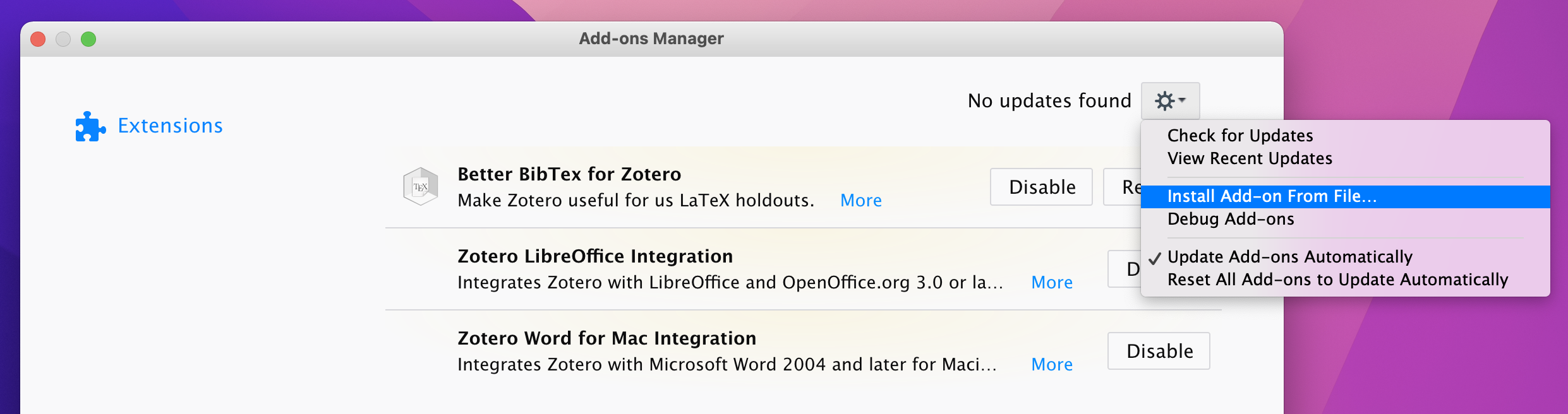
how dare you mouse pad 🤪😂@AcademicChatter pic.twitter.com/fdYB0WewdY
— Dr Ajay Koli (@ajay_kolii) November 29, 2021


